
Most of us use multiple technologies in our everyday life. We use things like computers, smartphones, digital video cameras, automated back machines, Internet based television like Netflix, and countless other tools. Technology has changed our everyday activities. Not so long ago, we do not check our email, everyday or even multiple times a day, we didn’t have it so it was not an everyday activity. Today, instead of having to go by stamps to mail a letter, we sent a text message or email. We don’t look up a phone number in a huge book, but simply look it up online on our smartphones.
As a result of my technology use, I have adopted new patterns and approaches. If I do not know what a word means, I am more likely to look it up now because I can do so quickly, and it doesn’t require as much effort as looking for the word in a dictionary. I have a pattern of staying more on top of the news because I look at it every morning on my smart phone. I would define many of the technologies I use as mind tools, which is a term for people using technology as a learning partner. Although I use technologies like my phone for social activities, it can also be a learning partner, as I have access to a large amount of information that I can learn just about anything from. I think things like social media and internet television are less of a learning tool, but you can learn more about people and ideas and find interesting learning tools such as documentaries on internet television.
I see technology as an important thing in the classroom. Because of this, I plan to use as many technologies as I can in the classroom. These could include laptops, iPad, interactive educational websites, blogs, wikis, handheld and wireless devices, and other tools. Having these technologies can definitely change education from what the teacher would do if the technology were not present. If technology were not present, I think a teacher would have to still spend a long time writing notes on the board, taking away a lot of actual teaching time. I think teachers would have a harder time finding creative ways to teach, explain, and reinforce concepts. It would definitely be a whole other world in education if we did not have technology. I think that all the technologies listed above (laptops, iPad, interactive websites, blogs, wikis, handheld and wireless devices, etc.) can all be defined as mindtools in one way or another. However, I think it depends on the actual software that is being used on these devices determine if they are being used as a mindtool or not. For example, iPads can be a mindtool in conjunction with subject area games or interactive activities, however I would not say an iPad running Angry Birds is a mindtool.
For more information on what mindtools are and how they are used, read the blog linked below and go to the link within it to see a real example of a mind tool.
https://jessiemetzger.wordpress.com/2012/05/02/what-are-mindtools/




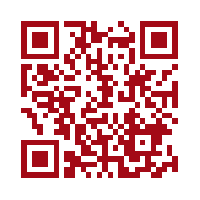
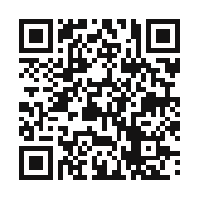





.jpg?_subject_uid=379851753&w=AAANbKzhkJCw9VPw4_BvGqY8EmZdr8AwKH1BYEAVIXlZxw)